Technical Dilemmas in Embedded UI Development: From Requirements to Bottlenecks
[Essential for Embedded UI Development] In the development of IoT, industrial control, and portable smart devices, how to build efficient graphical UIs in no-std, OS-less environments? Traditional terminal UI libraries are limited by resource constraints and hardware compatibility, becoming a major development pain point. This article provides an in-depth analysis of the open-source project Mousefood—a bridge between Ratatui and embedded-graphics. It teaches you to quickly master embedded graphical TUI development, adapt to hardware such as ESP32/OLED/EPD, and implement complex UI deployment on low-resource devices, improving the development efficiency and user experience of embedded projects.
In the field of embedded system development, efficient construction of user interfaces (UIs) has always been a key technical bottleneck restricting product experience and development efficiency. With the popularization of IoT, industrial control, and portable smart devices, embedded UIs have evolved from simple LED indicators and segment displays in the early days to complex interfaces that need to show charts, data tables, and dynamic interactions. While traditional terminal UI libraries like Ratatui demonstrate excellent text rendering efficiency and componentization capabilities in general computing environments such as Linux terminals, their deep reliance on the standard library (std) in the design architecture makes them difficult to adapt to three core constraints of embedded scenarios: no-std environment compatibility, OS independence, and hardware platform diversity.
Embedded devices generally use 8-bit or 32-bit microcontrollers (MCUs), with memory resources usually limited to tens of KB to hundreds of KB, and Flash storage space mostly ranging from 1MB to 16MB. Moreover, most scenarios such as industrial control and low-power sensor nodes need to run without an operating system (bare-metal). At the same time, display hardware presents highly fragmented characteristics, covering various types such as OLED (e.g., SSD1306), EPD (electronic paper display, e.g., GDEW027W3), and SPI LCD (e.g., ST7789), with significant differences in interface protocols (I2C, SPI), driver logic, and resolutions. The superposition of these factors puts traditional UI frameworks in a dilemma: either they cannot be deployed in bare-metal environments due to reliance on features such as threads and memory allocation in the std library; or they are deeply coupled with specific hardware, requiring more than 50% of UI rendering code to be reconstructed every time a display screen is replaced. Eventually, developers are forced to invest a lot of energy in underlying driver adaptation and repeated UI logic development, seriously slowing down the project iteration cycle.
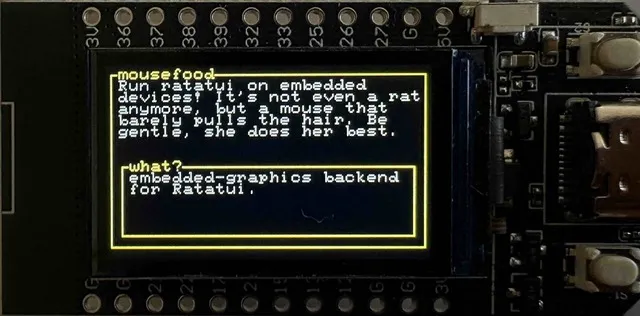
Technical Positioning of Mousefood: Ecosystem Bridging and Underlying Optimization
1. Core Technical Architecture: Collaborative Design of Embedded Ecosystems
Mousefood is essentially a technical bridge between two major Rust embedded ecosystems: Ratatui and embedded-graphics. Its core innovation lies in the layered design of the EmbeddedBackend struct. This struct implements the Backend trait defined by the Ratatui framework upward to meet its interface requirements for drawing targets; downward, it bridges the DrawTarget trait of embedded-graphics through generic parameters, seamlessly connecting and converting high-level TUI components (such as Table, Chart, and Gauge) of Ratatui with no-std graphics primitives (such as Point, Line, Rectangle, and Text) provided by embedded-graphics.
From the perspective of technology stack layering, Ratatui, as an upper-layer UI framework, is responsible for handling core functions such as component logic organization, flexible layout calculation, and event response distribution. Developers can quickly combine complex interfaces based on the Widget trait it provides; embedded-graphics, as a middle-layer graphics library, provides hardware-independent graphics drawing APIs to shield underlying differences between different display devices; while Mousefood, as an adaptation layer, solves the problem of incompatible data formats and interface protocols between the two. This three-layer architecture of “upper-layer components + middle-layer adaptation + underlying drivers” not only retains the componentized development efficiency of Ratatui but also inherits the embedded environment adaptability of embedded-graphics, eventually forming a technical closed loop of “highly abstract components + low-coupling drivers” and achieving the goal of “develop once, deploy on multiple hardware.”
2. Key Technical Parameters and Compatibility
As an open-source project that remains actively maintained in 2025 (GitHub repository: https://github.com/j-g00da/mousefood), Mousefood has undergone multi-dimensional optimization for embedded scenarios in technical details to ensure its availability and stability in resource-constrained environments:
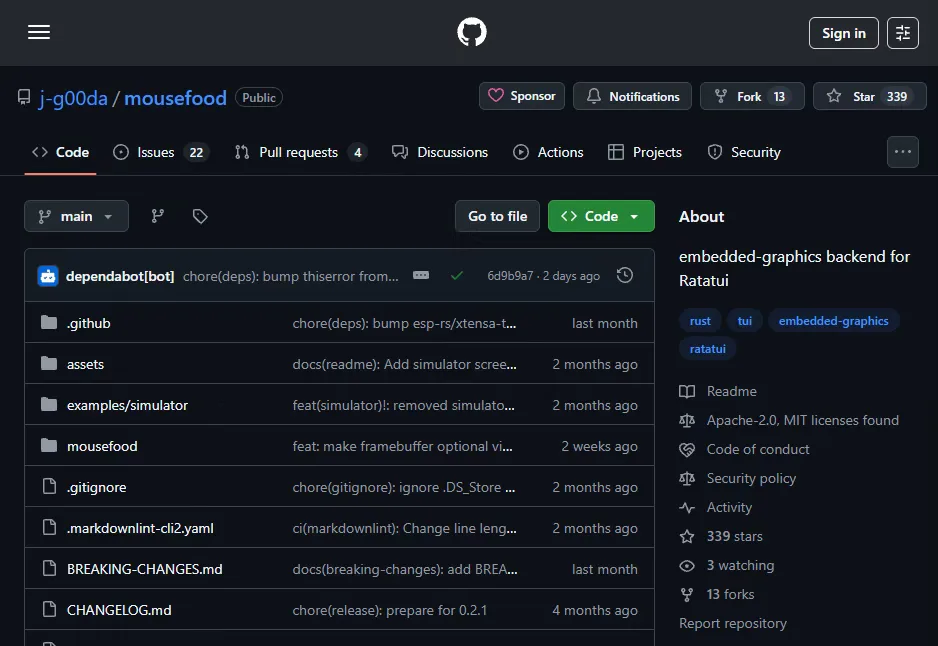
- Licensing and Integration: Adopts a dual-license model of Apache-2.0 and MIT, allowing developers to modify the source code freely while meeting the strict license compliance requirements of commercial projects; supports one-click integration with the Crate.io package management tool (execute the
cargo add mousefoodcommand), eliminating the need to manually configure dependency paths and achieving deep integration with the Rust ecosystem toolchain; - Hardware Verification: Has completed compatibility testing on mainstream IoT platforms such as ESP32 (e.g., ESP32-WROOM-32) and ESP32-C6 (e.g., ESP32-C6-DevKitC-1), with minimum hardware requirements of 4MB Flash and 2MB RAM, covering IoT devices from entry-level to mid-to-high-end; provides pin configuration sample codes for peripheral differences of different chips, reducing hardware debugging thresholds;
- Development Toolchain: The repository contains more than 10 directly runnable sample codes (covering scenarios such as simulator debugging, OLED display, and EPD driver), with complete API documentation (published on docs.rs/mousefood) and continuous integration (CI) build processes to ensure code submission quality; supports the embedded-graphics-simulator desktop debugging tool, allowing developers to preview UI effects in Windows/macOS/Linux environments without frequent hardware burning, improving development and debugging efficiency by more than 30%.
Core Technical Implementation: From Rendering Logic to Hardware Adaptation
1. Rendering Process in OS-Less Environments
In embedded scenarios without an operating system (bare-metal), Mousefood ensures that UI drawing tasks do not occupy excessive CPU resources and memory through a streamlined and efficient rendering process. Its complete rendering logic can be divided into three key steps, with decoupling between each step to facilitate developers to expand on demand:
- Initialization Phase: First, create a custom DrawTarget instance, which needs to implement the DrawTarget trait of embedded-graphics and internally encapsulate the driver logic of specific display hardware (such as I2C communication for OLED and SPI control for LCD); then configure parameters such as font type, refresh callback function, and display resolution through the EmbeddedBackendConfig struct; finally, initialize the Terminal object of Ratatui and pass the configured EmbeddedBackend as the drawing backend;
- Drawing Phase: Call the Terminal::draw() method and pass in a closure, and complete the layout and drawing logic of Ratatui components inside the closure—Ratatui will perform component segmentation (such as using Layout::split() to divide multiple regions) according to the current display size (provided by DrawTarget), and then convert the drawing instructions of each component into coordinate and style information; after receiving this information, EmbeddedBackend further converts it into graphics primitives recognizable by embedded-graphics (such as converting text Paragraph into a Text graphics object);
- Output Phase: DrawTarget renders the received graphics primitives point by point into the frame buffer of the physical display; for special devices such as EPD (which have screen flicker and refresh count limitations), the full-screen refresh control is implemented through the flush_callback function configured in the initialization phase to avoid display afterimages and power waste caused by frequent refreshes.
The following is a minimal implementation code example, clearly showing the collaborative relationship of each technical module, based on which developers can quickly build a basic UI framework:
use mousefood::prelude::*;
use embedded_graphics::{pixelcolor::Rgb565, prelude::*};
use ssd1306::Ssd1306; // Take SSD1306 OLED as an example
fn main() -> Result<(), std::io::Error> {// 1. Initialize hardware driver (I2C interface + SSD1306 OLED)
let i2c = init_i2c(); // Custom I2C initialization function
let mut display = Ssd1306::new(i2c, DisplaySize128x64, DisplayRotation::Rotate0).into_buffered_graphics_mode();
display.init().unwrap();
// 2. Configure Mousefood backend
let config = EmbeddedBackendConfig {
font_regular: fonts::MONO_6X13,
flush_callback: Box::new(move |d| { d.flush().unwrap();}), // OLED refresh callback
..Default::default()};
let backend = EmbeddedBackend::new(&mut display, config);
let mut terminal = Terminal::new(backend)?;
// 3. Main loop to render UI
let mut sensor_data = 25.0;
loop {sensor_data = read_sensor(); // Read sensor data
terminal.draw(|f| {let chunks = Layout::default()
.direction(Direction::Vertical)
.constraints([Constraint::Ratio(1, 2), Constraint::Ratio(1, 2)])
.split(f.size());
// Render text and gauge components
f.render_widget(Paragraph::new(format!("Temp: {:.1}°C", sensor_data)), chunks[0]);
let gauge = Gauge::default().ratio(sensor_data / 50.0);
f.render_widget(gauge, chunks[1]);
})?;
delay_ms(1000); // Refresh once per second
}
}
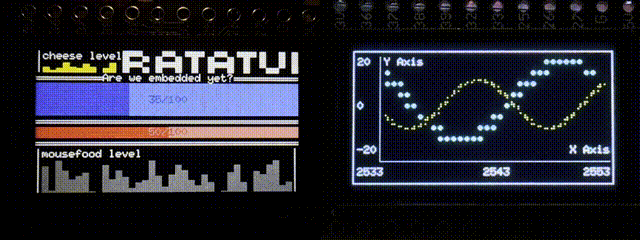
2. Font and Resource Optimization Technology
Font rendering is a core link of resource consumption in embedded UI development—the Flash space occupied by the font library and the CPU time consumed by character rendering directly affect the storage cost and UI fluency of the device. Mousefood achieves a flexible balance between resource consumption and display effect through conditional compilation features and font lightweight strategies:
- Font Feature Switching: The
fontscompilation feature is enabled by default, integrating the embedded-graphics-unicodefonts font library to provide an extended character set covering box plots, Braille, and special symbols (supporting Unicode encoding range U+0020-U+FFFF), which effectively solves the limitation that the native font of embedded-graphics only supports ASCII/ISO-8859 encoding; if the device storage resources are tight, thefontsfeature can be disabled in Cargo.toml (configuremousefood = {version = "*", default-features = false}), and it will automatically switch to the ibm437 character set. This font library only occupies about 8KB of storage space, reducing memory usage by about 30% compared with Unicode fonts, and increasing single-character rendering speed by 15%; - Style Control and Compatibility: Regular, bold, and italic fonts (such as REGULAR/BOLD/ITALIC of the MONO_6X13 series) can be specified respectively through the EmbeddedBackendConfig struct to ensure the style integrity of Ratatui components (such as Block with title and bold text Paragraph); supports dynamic switching of font configurations at runtime, for example, switching to a smaller font size to reduce rendering area in low-power mode, and switching to bold font to improve visual clarity in interactive mode;
- Compilation and Rendering Optimization: It is recommended to configure the
opt-level=3compilation option in Cargo.toml. The Rust compiler will compress the Mousefood-related binary size to within 2MB through optimization methods such as function inlining, loop unrolling, and dead code elimination; at the same time, the graphics primitive rendering of embedded-graphics adopts an algorithm friendly to hardware acceleration, and the UI frame rate can reach more than 30fps on chips with hardware SPI/I2C peripherals such as ESP32, meeting the needs of dynamic interaction scenarios.
3. Special Hardware Adaptation Scheme
Among embedded display hardware, EPD (electronic paper display) is widely used in portable devices due to its low power consumption and sunlight readability, but it also has technical difficulties such as slow refresh, easy afterimages, and special driver requirements. Mousefood provides a special adaptation scheme for such special hardware to reduce development complexity:
- Driver Ecosystem Integration: By enabling the
epd-weactcompilation feature, it can directly connect to the EPD driver library launched by WeAct Studio, supporting various specifications of electronic paper displays such as 1.54-inch and 2.13-inch; the project roadmap clearly plans to expand support for the epd_waveshare ecosystem, which covers mainstream EPD models of Waveshare, further broadening the hardware adaptation range; - Refined Control of Refresh Strategy: The full-screen refresh time of EPD is usually 1-2 seconds, and the power consumption is relatively high. Mousefood allows developers to customize the refresh logic through the flush_callback function—for example, for static table data, full-screen refresh can be triggered only when the data changes; for dynamic trend charts, partial refresh (if supported by hardware) can be used to reduce the refresh area and time. Combined with data change threshold detection, the average power consumption of EPD devices can be reduced to the uA level, meeting the battery life requirements of battery-powered devices;
- Extension Interface for Non-Standard Hardware: For niche or custom display hardware (such as SPI interface LCD modules and parallel port-driven segment displays), developers only need to implement the DrawTarget trait of embedded-graphics (defining core methods such as pixel drawing and display size) to seamlessly access the Mousefood ecosystem without modifying any upper-layer UI component code—this feature greatly reduces the UI development cost of special hardware projects and reflects the design concept of “hardware independence.”
Practical Technical Cases: From IoT to Portable Devices
1. Performance Optimization of IoT Sensor Dashboards
When building a real-time environmental monitoring UI on the ESP32-OLED platform, it is necessary to balance the high-frequency update of sensor data (such as once per second) and UI rendering efficiency to avoid excessive CPU resource occupation leading to sensor data collection delays. The following are key technical optimization points and implementation ideas:
- Component Reuse and State Management: Use the Gauge component of Ratatui to render sensor values such as temperature and humidity, and dynamically switch colors according to data thresholds through the Style::fg() method (such as displaying red when the temperature is higher than 30°C and green in the normal range); extract the component creation logic into a separate function to avoid repeated object creation in the draw() closure and reduce memory allocation overhead;
- Optimization of Rendering Trigger Conditions: Introduce a data change threshold detection mechanism, and trigger Terminal::draw() rendering only when the sensor data change amplitude exceeds 0.5°C (or a custom threshold) to avoid meaningless repeated rendering consuming CPU resources; at the same time, combine timer control to limit the maximum rendering frequency (such as no more than 5 times per second) to ensure reasonable allocation of system resources;
- Efficient Use of Display Space: For small-size OLED screens with 128×64 resolution, use Unicode Braille symbols (such as “●” and “○”) instead of traditional progress bars to display multiple parameters simultaneously in limited space; use Layout::constraints() for multi-region segmentation to achieve a compact layout of “title area + data area + trend area” and improve information density.
// Sensor data rendering optimization example
fn render_sensor_ui(f: &mut Frame, temp: f32, humi: f32) {
// 1. Define layout: 3 rows and 2 columns
let row_chunks = Layout::default()
.direction(Direction::Vertical)
.constraints([
Constraint::Length(1), // Title row
Constraint::Length(2), // Data row
Constraint::Length(1) // Status row
])
.split(f.size());
let col_chunks = Layout::default()
.direction(Direction::Horizontal)
.constraints([Constraint::Ratio(1, 2), Constraint::Ratio(1, 2)])
.split(row_chunks[1]);
// 2. Render title
f.render_widget(Paragraph::new("Env Monitor").alignment(Alignment::Center), row_chunks[0]);
// 3. Render temperature and humidity (with dynamic colors)
let temp_style = if temp > 30.0 {Style::default().fg(Color::Red) } else {Style::default().fg(Color::Green) };
f.render_widget(Paragraph::new(format!("Temp: {:.1}°C", temp)).style(temp_style), col_chunks[0]);
f.render_widget(Paragraph::new(format!("Humi: {:.1}%", humi)), col_chunks[1]);
// 4. Render Braille progress bar
let temp_bar = "●".repeat((temp / 50.0 * 10.0) as usize) + &"○".repeat(10 - (temp / 50.0 * 10.0) as usize);
f.render_widget(Paragraph::new(temp_bar), row_chunks[2]);
}
// Call in main loop
loop {let (new_temp, new_humi) = read_sensors();
// Render only when data changes exceed the threshold
if (new_temp - last_temp).abs() > 0.5 || (new_humi - last_humi).abs() > 1.0 {terminal.draw(|f| render_sensor_ui(f, new_temp, new_humi))?;
last_temp = new_temp;
last_humi = new_humi;
}
delay_ms(500);
}
2. Power Consumption Control of E-Ink Portable Meters
When developing an EPD handheld meter (such as an outdoor environmental monitor or portable medical device) based on ESP32-C6, the core technical challenge is to control power consumption within the acceptable range of battery power supply (usually requiring a battery life of more than one month on a single charge) while ensuring display clarity. The following are targeted technical optimization schemes:
- Refined Refresh Strategy: The full-screen refresh power consumption of EPD is relatively high (about tens of mA). Therefore, when configuring flush_callback as full refresh logic, the refresh frequency must be strictly controlled—for static table data (such as environmental parameters updated every 5 minutes), set the refresh interval to 5-10 seconds; at the same time, introduce the “dirty rectangle” refresh idea (if supported by the hardware driver), and only perform partial refresh on the area where the data changes, which can reduce the refresh power consumption by more than 60%;
- Memory and Storage Optimization: Disable the
fontsfeature in Cargo.toml and switch to the ibm437 font library to control Flash usage within 1.8MB; use Rust’sno_stdenvironment with thealloclibrary (instead of std) to reduce memory dynamic allocation overhead; compress and store display data, for example, keep one decimal place for floating-point numbers to reduce resource consumption for data processing and transmission; - Component Selection and Display Adaptation: EPD resolution is usually low (such as 250×122 pixels for 2.13 inches) and does not support color display. Therefore, priority is given to selecting concise components such as Table and Paragraph of Ratatui; accurately control the column width through Column::width() to avoid text overflow; use styles with strong black-and-white contrast (such as black borders and white backgrounds) to improve the readability of EPD displays and make up for their insufficient gray levels.
Technical Comparison
1. Technical Differences from Similar Schemes
There are various technical schemes in the field of embedded UI development, each with its applicable scenarios and limitations. In comparison, the technical advantages of Mousefood lie in the balance of ecosystem collaboration, resource efficiency, and development efficiency:
- vs Pure Ratatui: Ratatui is natively designed for terminal environments, relying on the std library and TTY devices, and cannot directly operate embedded display hardware; Mousefood breaks through the limitation of terminal text display through the Backend adaptation layer, extending it to embedded screens such as OLED, EPD, and LCD, while retaining the componentized development experience of Ratatui;
- vs Pure embedded-graphics: embedded-graphics only provides underlying graphics primitives, and developers need to manually implement complex logic such as component layout and event processing; Mousefood introduces the TUI abstraction layer of Ratatui, upgrading UI development from “pixel-level operation” to “component-level combination,” improving development efficiency by more than 40% and significantly enhancing code maintainability;
- vs Dedicated UI Libraries (such as LVGL): LVGL is an embedded UI library written in C, which is powerful but has high memory usage (minimum configuration requires tens of KB of RAM) and requires manual memory management; Mousefood is built based on the Rust language, inheriting memory safety features, and its no-std design is more lightweight (core functions only occupy a few KB of RAM), with a binary size only 1/3 of LVGL, making it more suitable for MCU devices with extremely limited resources.
2. Technical Roadmap
The project maintainer has clearly defined the future technical iteration direction in GitHub Issues, which will further improve the technical closed loop of embedded UI development: first, expand hardware driver support, focusing on integrating the epd_waveshare library to cover more mainstream EPD models; second, add a partial refresh API to allow developers to specify specific areas for refresh, reducing the refresh time and power consumption of EPD devices; third, optimize font rendering performance, introduce a font caching mechanism, and reduce the rendering calculation amount of repeated characters; fourth, add touch input adaptation, connect to the touch sensor driver of the embedded-hal standard, and realize complete support for UI interaction functions; fifth, provide more sample codes for industry scenarios (such as industrial control dashboards and smart agricultural monitoring terminals) to reduce the entry threshold for developers.
Conclusion: Technological Paradigm Innovation in Embedded UI Development
Through ecosystem bridging and in-depth underlying optimization, Mousefood has built a set of embedded UI technical schemes of “componentized development + hardware-independent drivers.” Its core value lies in breaking the technical barrier of “tight coupling between underlying drivers and upper-layer logic” in traditional embedded UI development. By combining the advanced component capabilities of Ratatui with the hardware adaptation capabilities of embedded-graphics, Mousefood realizes the embedded deployment of advanced TUI components with minimal resource overhead while maintaining excellent cross-hardware platform compatibility. For embedded developers, this means that they can focus on UI logic design and user experience optimization without being trapped in repeated labor of underlying driver adaptation, thereby significantly improving development efficiency and product iteration speed. In resource-constrained scenarios such as IoT, portable smart devices, and industrial control, Mousefood is becoming a key technical tool to solve embedded UI development problems with its lightweight, efficient, and scalable technical characteristics, promoting embedded UI development from “customized development” to a technological paradigm innovation of “standardized componentized development.”
